CLI
Work in progress
This is a work in progress feature, we will be adding more features to the CLI in the future.
We have a CLI that will focus on facilitating the dev workflow by scaffolding common patterns adopted by the starterkit. We plan to use it to generate components and may add other scaffolding features in the future.
Generate a component
Assuming you are trying to integrate a new component in Contentful. You may already have a UI component ready in packages/ui,
or you may be creating one as part of the task. You may have a content type ready in Contentful, or you may be creating a new one.
We're trying to meet you where you are and offer you a way to scaffold the missing pieces.
Before you use the CLI, you need to have the following environment variables set in your .env.local file, but you should have already done that if you followed the Getting Started guide:
CONTENTFUL_SPACECONTENTFUL_ENVIRONMENTCONTENTFUL_DELIVERY_API
You can run the following command to generate a component stub:
Notice the --filter=marketing flag, this is because the CLI is installed in the marketing app (workspace), but you can run it from the root of the monorepo.
This will prompt you for the content type ID (from the list), and will ask you if you want to generate a matching UI component.
If you don't have a content type in Contentful yet, you can pick -- No content type yet -- and the CLI will prompt you for component name so it can name the files.
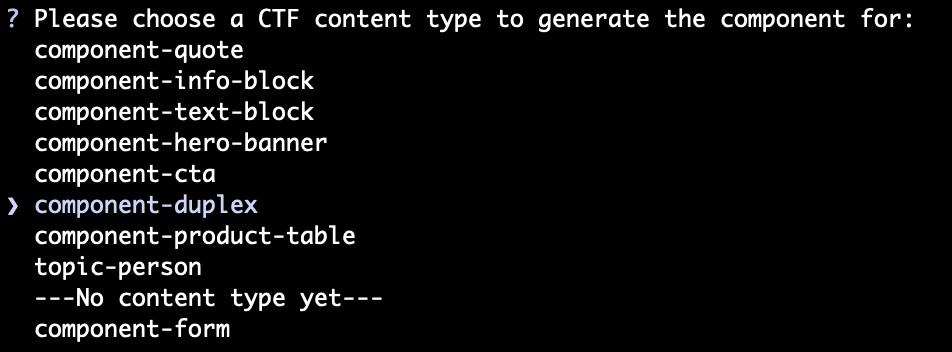
You will be asked if you want to generate a UI component as well.
The CLI will generate an component folder following the content type name, or custom name if you chose to specify no content type in apps/marketing/components.
If you choose to generate a UI component, the CLI will create an additional folder in the packages/ui/components directory (shared UI library).
The generated component will follow the naming convention of the starterkit as well as stub the server, client and mapping parts of the component.
Results of the CLI command will look like this (if you chose to generate a UI component as well):
The CLI will also add a mapping to the apps/marketing/component-renderer/mappings.ts file, similar to this:
ContentTypeName is the name of the content type you chose to generate the component for, or the custom name if you chose to specify no content type.
From here, you can inspect the generated outputs and adjust them to your needs.
The outputs of the CLI are going to match our described patterns in Components guide, but the guide is still useful to understand why we chose the patterns we did.